The role of call, apply, and bind is to change the context of function execution, and when they are used, they will change the this pointing to when the function is running. call, apply, and bind are all methods under Function.prototype, which are used to change the runtime context of the function. The final return value is the return value of the method you called. If the method has no return value, it returns undefined.
call() :receives a list of parameters
function fun(a,b){
console.log(this);
return a+b;
}
let obj={id:100,name:"aaa"};
// let result=fun.call(obj,100,200);
let arr=[20,50];
// let result=fun.call(obj,[...arr]);//20,50undefined
let result=fun.call(obj,...arr);
// let result=fun.call(obj,[10,20]);//10,20undefined
console.log(result);
apply(): receives an array of parameters
function fun(a,b){
console.log(this);
return a+b;
}
let obj={id:100,name:"aaa"};
// let result=fun.apply(obj,100,200);//Uncaught TypeError: CreateListFromArrayLike...
let arr=[20,50];
// let result=fun.apply(obj,arr);//70
// let result=fun.apply(obj,[...arr]);//70
// let result=fun.apply(obj,...arr);//Uncaught TypeError: CreateListFromArrayLike...
let result=fun.apply(obj,[10,20]);//30
console.log(result);
bind(): The function will not be executed immediately, but a new function after modifying this will be obtained, if parameters are passed when calling bind. The parameters will also be bound, and the parameters cannot be passed when called later. If no parameters are passed when bind is bound, the parameters are not bound. You can pass other parameters later
function fun(a,b){
console.log(this);
return a+b;
}
let obj={id:100,name:"aaa"};
// let result=fun.bind(obj,100,200);//300
let arr=[20,50];
// let result=fun.bind(obj,[...arr]);//20,50undefined
// let result=fun.bind(obj,...arr);//70
// let result=fun.bind(obj,arr);//20,50undefined
// let result=fun.bind(obj,[10,20]);//10,20undefined
/* let result=fun.bind(obj)
let c= result(...arr);*///1000
console.log(c);
💬Summary: If you don't need to care about how many parameters are passed into the function, choose apply();If you determine how many parameters the function can receive, and you want to express the correspondence between formal parameters and actual parameters at a glance, use call(); if the function does not want to execute the function immediately and get the return result of the function, use bind();
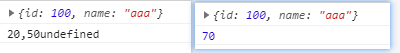
Comments
Post a Comment